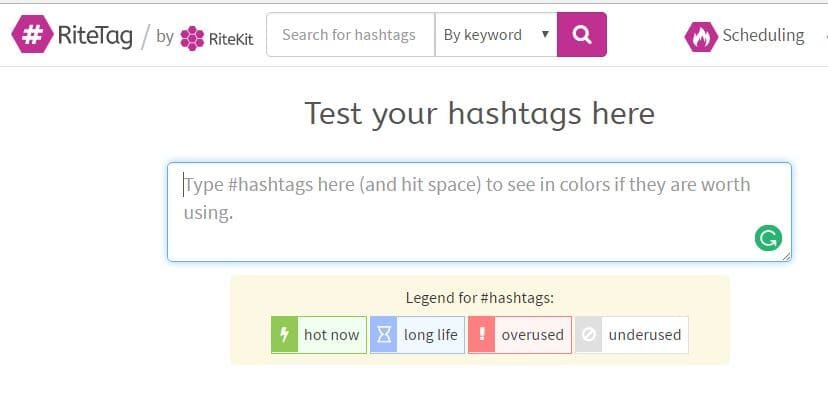Do you remember when Facebook first came out? Waaay back in 2005, when it was mostly college kids just getting to know it. And statuses very much resembled AIM away messages?
Source: Business Insider
Now, social media serves so many purposes:
It gives a platform for those who feel voiceless (#OccupyWallStreet, anyone?)
It provides forum for communities to meet – like community Facebook pages
You can use it as a customer service tool for your business
Or just to engage with your customers and find out what they like, don’t like, want and need
Promote your own business
Build your brand
So now there are billions of people worldwide using social media, for both personal and professional reasons. And aye, there's the rub.
With so much content/thoughts/opinions/ads being funneled into a newsfeed, how can medium-sized business, or even a startup, stand out?
A lot of that depends on a well-researched, well-defined marketing strategy. And a lot of it has to do with implementing - and creating content that your audience wants; that they find value in. So here are some the best online marketing tools to help with that implementation.
Canva
Canva is a like a cloud-based photoshop. Oh, and super duper easy to use.
Plus, the service offers templates, sizing, some free photos, icons and shapes. With Canva, there are additional paid versions, where you gain access to perks like being able to resize a design (say, in case you want to use the same header design for you Facebook and Twitter, but they're different sizes).
The free version, however, has everything you need to start creating attractive visual content to post to social media.
Hootsuite
Like Canva, Hootsuite has a free version and various paid versions. With the free version you can sync up to three social media accounts and post live, or schedule ahead. You can pre-plan content for social media sites including Facebook, Twitter, LinkedIn, and Instagram. This makes it very easy for a busy professional or business owner to plan content for a whole week, monitor your various social media pages all in one place, and monitor a keyword or hashtag for finding related content.
Here’s a short video explaining how it works.
Bit.ly
Bit.ly shortens links to content you share on your social media, in your emails, or even in your website content. The benefit to this? You can measure the performance of the link across platforms.
It gives business owners and marketers a way to measure the success of a piece of their own content – say, a video – or a type of content you share – say, from your favorite industry magazine. Major brands use this service, including IBM, eBay, GE and Buzzfeed.
RiteTag
Inspired by the 2011 Japan tsunami, when thousands of affected people used hashtags to find each other, shared information about safety, food, water, and shelter, and collectively helped each other through the disaster, RiteTag offers a variety of services. Starting with a hashtag finder, and eventually expanding to a scheduling function and automation option, RiteTag designs tools for optimized social media posting – so you’re using the best hashtags, and sending at the best time, for your content to be seen, read and shared.
Feedly
Social media content generation requires finding a lot of third party content.You know, articles, videos, PDFs, or other types of content that offer value to your customers -- you should include this in your social media marketing strategy if you want any hope of building a brand that customers value and trust.
I often get asked by my clients: Where the hell do you find all this stuff?
Our industry secret is Feedly, plus tools Google Alerts, which is explained below.
Feedly creates lists for you – lists of news, publications and blogs in categories of your choosing. By setting up your feeds for topics your followers (and potential customers) find valuable, you’re able to quickly and easily find the latest news all in one place.
Google Alerts
So easy and so underutilized, you can set up a Google Alert for:
Keywords in your industry
Your company name
Your own name
Seriously, if you’re a business owner or entrepreneur, set up your Google alerts for your brand and name right now. Here: https://www.google.com/alerts
By setting up this alert, you're telling Google you want emails with links to articles related to what your followers (and possible customers!) find valuable. Then, you get content delivered straight to your inbox. Some of it is sharable, others not so much.
Sifting through a few links is easier than searching every day on your own. Plus, if someone is talking smack on your company – or you – or singing your praises, this alert may be able to pick it up, and you can address it quickly.